|
Edit lookup information |
  
|
You can edit lookup tables from both the Lookup View, and the 'Edit Lookup Table' window. To open this window, right-click a data field linked to a lookup table (for example Category), and choose Edit Lookup Table from the popup menu.
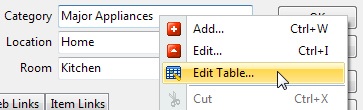
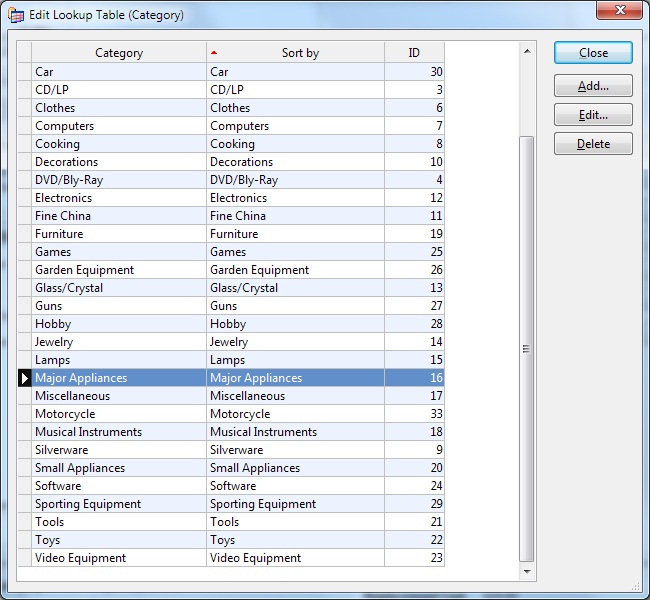
If you prefer to use the Lookup View, select the lookup table you want to edit from the View button on the toolbar.
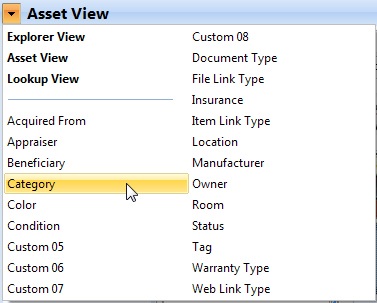
In the Lookup View you can browse lookup items the same way you browse asset items in the Asset View.
From both the Lookup View and the 'Edit Lookup Table' window you can add, edit and delete lookup items.