|
Edit the want list |
  
|
You use the want list to keep track of books you have on your want list. You can track basic information like author, title, publisher, ISBN, order date, and price. You can also add your own notes.
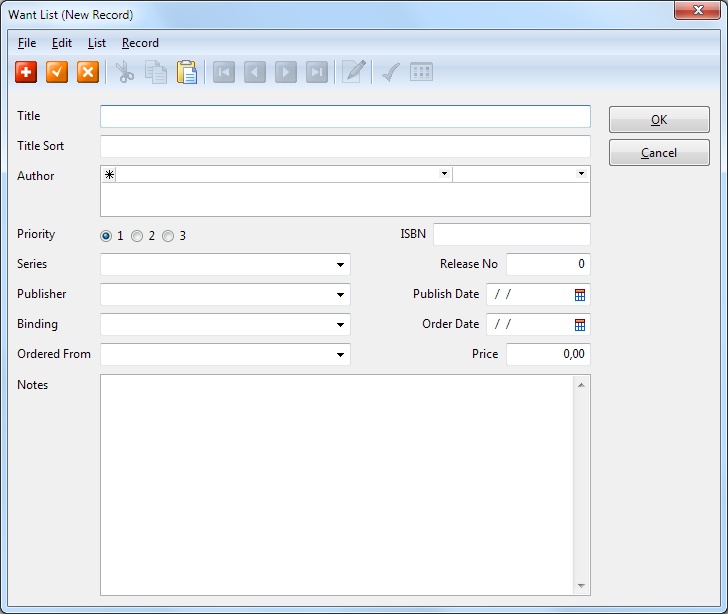
To add a book on your want list to your collection, choose Add to Collection from the Want List menu. BookCAT will automatically search for the book details online, and add a new entry in the Book View. In addition, any data you have entered in the Want List View (for example order date or price), are automatically transferred to the book entry. Then want list entry is then deleted.