Navigation: CATraxx FAQ > Customization >
How do I rename a field?



|
Navigation: CATraxx FAQ > Customization > How do I rename a field? |
  
|
In the data entry window, simply right-click the data field you want to rename, and choose Rename Field from the popup menu.

Then enter the new field name in the 'Rename Field' window.
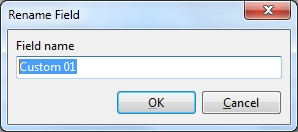
You can also rename fields from the 'Database Setup' window (choose Database Setup from the Tools menu to open this window).